How to Use Bochs Emulator on Android
Note :- This Steps only for education purpose. This Steps Going to same in Every post. so if you want detailed settings information please visit our youtube channel and check a video on a topic which your searching for.
Downloading Bochs Apk and OS file link given Down below
Setting Up Windows/Linux On Android
- Download Bochs Apk from given beneath interface and introduce it in your android device
- After installing bochs app open it. it will look like this
- click on ata0-master as shown on above picture
- click on cdrom as shown on above picture
- at that point click on select catch as demonstrated on above picture. then select IMG,ISO file from your android storage ( Download links of any OS available on my website post )
- at that point subsequent to choosing os at that point slide to left in bochs application. you will get in hardware section now you have to do some settings in hardware of this emulator pc like CPU,RAM,GPU, ( hardware settings may change for every os this post only for education purpose. check out youtube video for detailed setting info )
- After completing settings of hardware then again swipe right. you will see like this then you see like this you have to click on full screen and then just click Start button as shown in above picture
- subsequent to clicking start button you will see screen like this it will transform your android screen into scene mode
- as you can see in the above screen windows xp started loading in android.
- now you can use fully working windows xp in your android phone







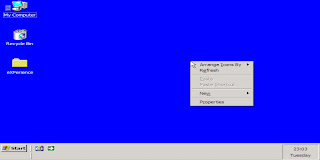
Comments
Post a Comment